Creating a secure password is crucial for protecting your online accounts and sensitive information. Here are some criteria and necessities for a secure password:
- Length: A longer password is generally more secure. Aim for a minimum of 12 characters, and if possible, use even longer passwords.
- Complexity: Include a mix of uppercase and lowercase letters, numbers, and special characters. This diversity increases the complexity of the password, making it more resistant to hacking attempts.
- Avoid Common Words: Do not use easily guessable words, phrases, or combinations. Avoid using dictionary words, names, or common phrases, as these are susceptible to dictionary attacks.
- Unpredictability: Create a password that does not follow easily discernible patterns. Avoid sequential characters, such as “12345” or “abcdef,” and don’t use easily guessable combinations like “qwerty.”
- Unique for Each Account: Use different passwords for each of your accounts. Reusing passwords across multiple accounts increases the risk of a security breach—if one account is compromised, all linked accounts become vulnerable.
- Regular Updates: Change your passwords periodically. Regularly updating your passwords helps mitigate the risk of a security breach, especially if you suspect any unauthorized access to your accounts.
- No Personal Information: Avoid using easily accessible personal information, such as your name, birthdate, or address. Cybercriminals can easily obtain this information, making it easier to guess or crack your password.
- Two-Factor Authentication (2FA): Whenever possible, enable two-factor authentication. This adds an extra layer of security by requiring a second form of verification in addition to your password.
- Use Passphrases: Consider using passphrases—a sequence of words or a sentence. Make sure it’s easy for you to remember but difficult for others to guess. You can add complexity by mixing in numbers and symbols.
- Secure Storage: If you have difficulty remembering multiple complex passwords, use a reputable password manager. Password managers generate and store complex passwords for each of your accounts, reducing the need for you to remember them.
By following these criteria, you can significantly enhance the security of your passwords and, consequently, your online accounts. Remember, the goal is to create passwords that are difficult for others to guess or crack through automated methods.
Secured passwords play a crucial role in safeguarding personal and sensitive information in various online platforms. Here are some key points highlighting the usefulness of secured passwords:
- Protection against Unauthorized Access:
- Why: Secured passwords act as a barrier, preventing unauthorized individuals from gaining access to your accounts or sensitive information.
- How: A strong and unique password makes it significantly harder for hackers or unauthorized users to guess or crack the password through brute-force attacks or other malicious techniques.
- Prevention of Identity Theft:
- Why: Identity theft involves the unauthorized use of someone’s personal information, often for financial gain or fraudulent activities.
- How: Secured passwords help protect your identity by ensuring that only authorized users with the correct credentials can access your accounts, reducing the risk of identity theft.
- Confidentiality of Personal Data:
- Why: Many online accounts store personal information, such as financial details, addresses, and private messages.
- How: A secure password adds an extra layer of defense, preventing unauthorized parties from accessing or misusing your confidential data stored on various online platforms.
- Securing Financial Transactions:
- Why: Online banking, shopping, and financial transactions involve sensitive financial data.
- How: A strong password is vital for securing financial accounts, ensuring that only the account owner can initiate transactions, view balances, and perform other financial activities.
- Maintaining Online Privacy:
- Why: Online platforms often contain personal details, preferences, and communication history.
- How: Secured passwords help maintain privacy by restricting access to your online profiles and communication, reducing the risk of unwarranted intrusion into your personal life.
- Preventing Unauthorized Changes:
- Why: Some accounts, such as email or social media, may have settings or content that can be altered.
- How: A secured password acts as a safeguard, preventing unauthorized users from making changes to your account settings, posting on your behalf, or manipulating your online presence.
- Compliance with Security Standards:
- Why: Many online services and platforms enforce password policies to meet security standards and regulations.
- How: Using a secured password ensures compliance with these standards, reducing the risk of security breaches and potential legal consequences.
In summary, secured passwords are essential for maintaining the integrity, confidentiality, and privacy of personal and sensitive information in the digital age. They serve as a fundamental line of defense against a wide range of cyber threats and contribute to a safer online experience.



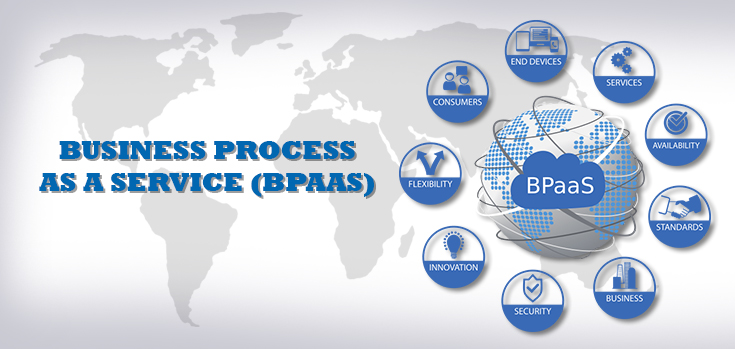
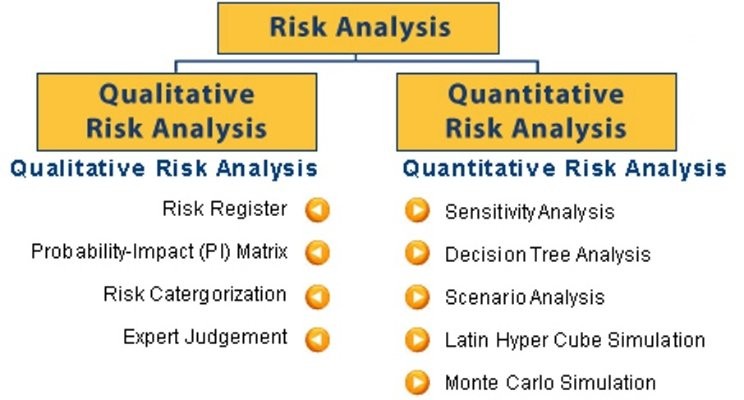


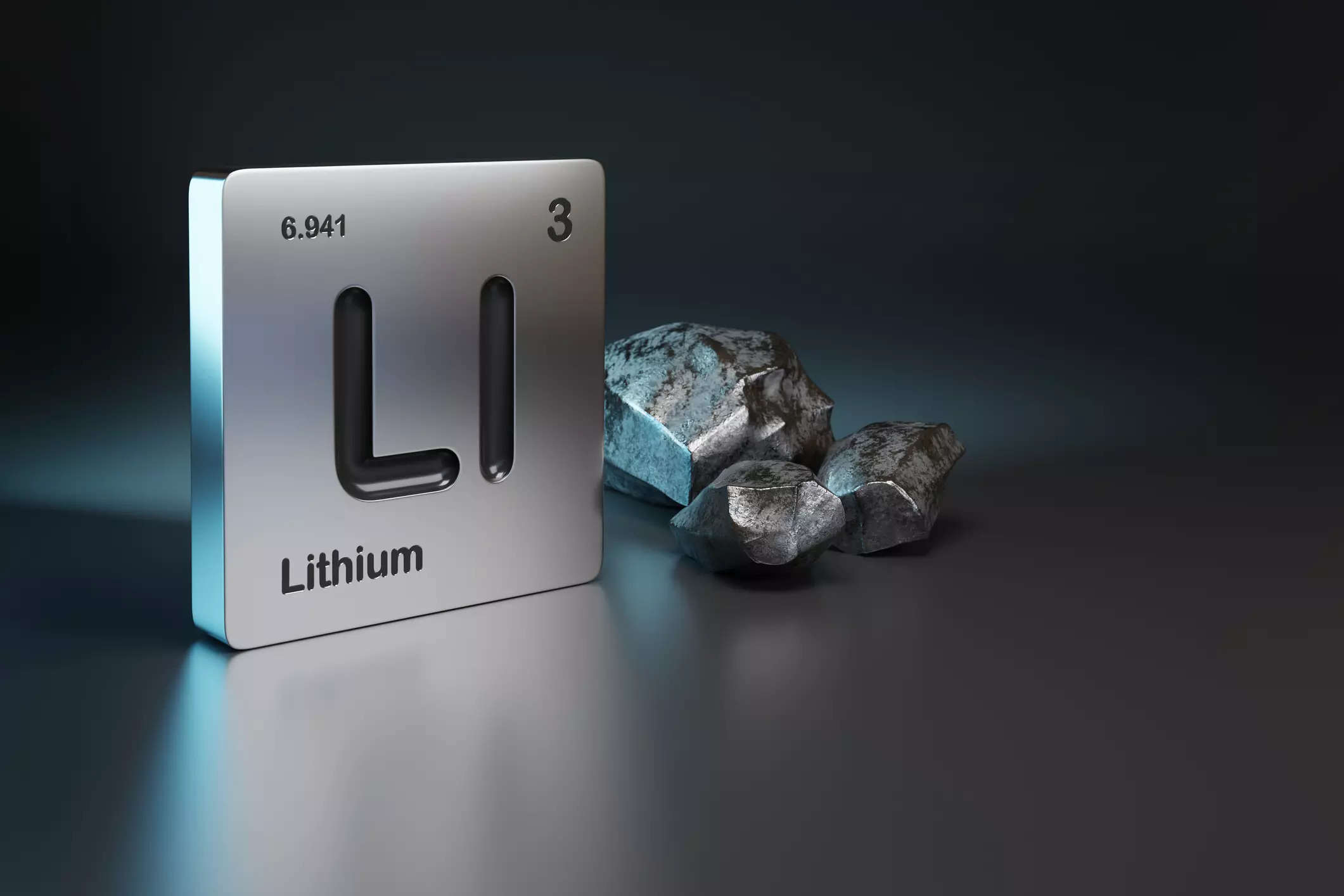


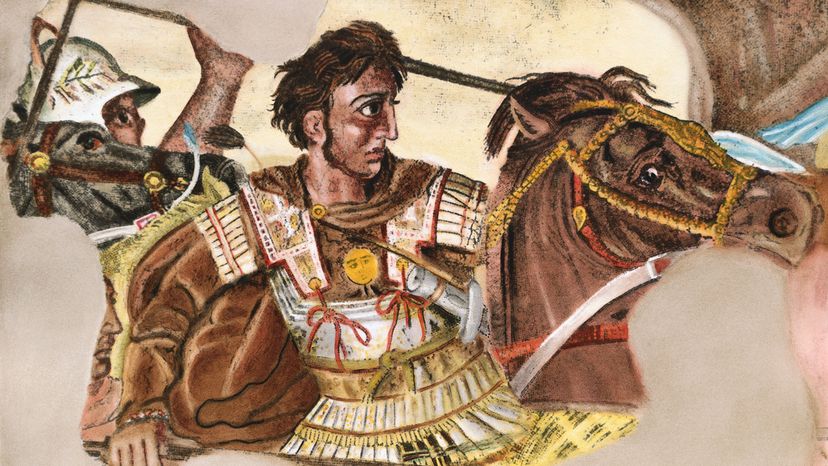



+The+Future+of+Technology.jpg)
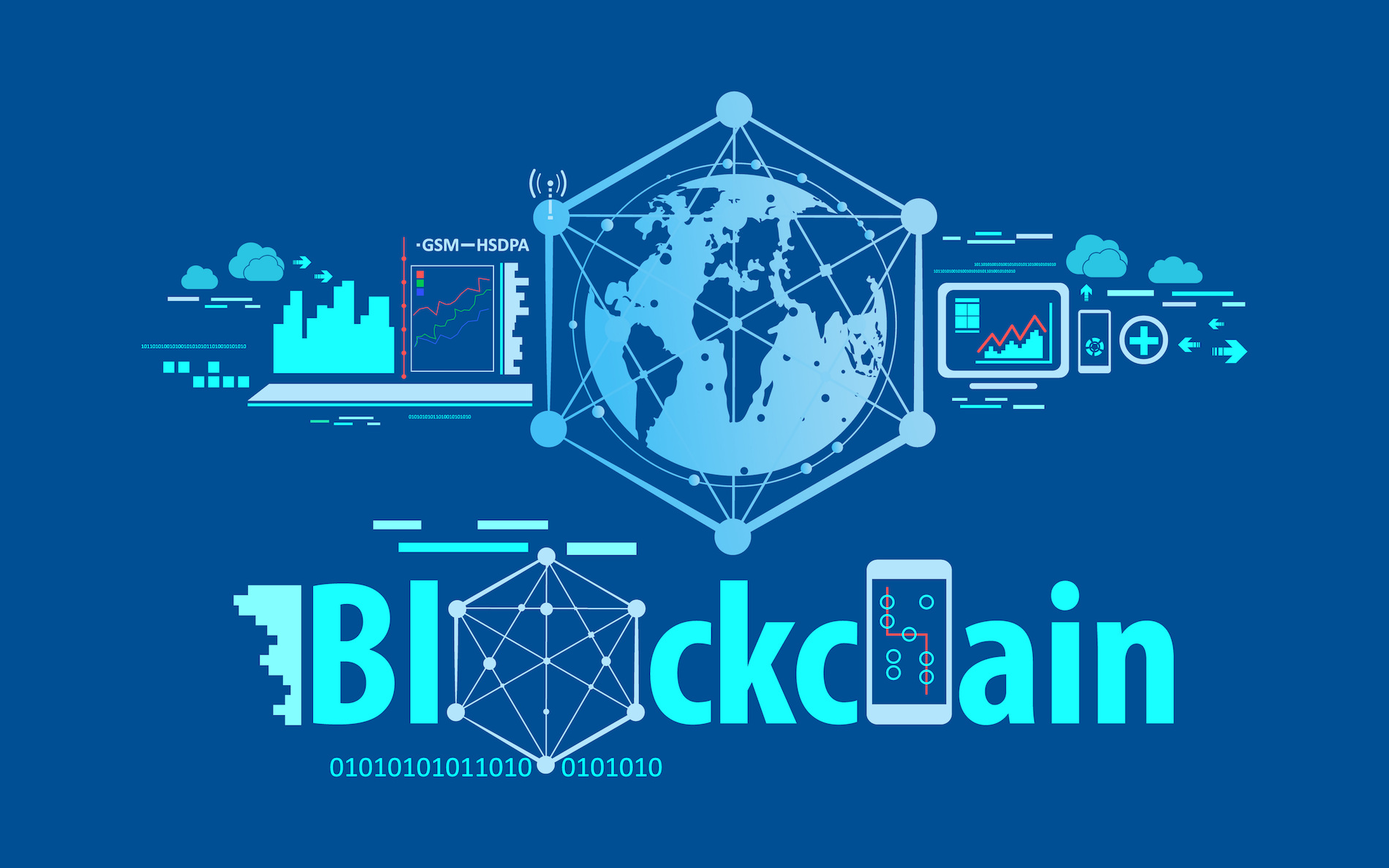
Dear,
My name is Eric and unlike a lot of emails you might get, I wanted to instead provide you with a word of encouragement – Congratulations
What for?
Part of my job is to check out websites and the work you’ve done with dailylifexpress.com Admin definitely stands out.
It’s clear you took building a website seriously and made a real investment of time and resources into making it top quality.
There is, however, a catch… more accurately, a question…
So when someone like me happens to find your site – maybe at the top of the search results (nice job BTW) or just through a random link, how do you know?
More importantly, how do you make a connection with that person?
Studies show that 7 out of 10 visitors don’t stick around – they’re there one second and then gone with the wind.
Here’s a way to create INSTANT engagement that you may not have known about…
Web Visitor is a software widget that’s works on your site, ready to capture any visitor’s Name, Email address and Phone Number. It lets you know INSTANTLY that they’re interested – so that you can talk to that lead while they’re literally checking out dailylifexpress.com.
CLICK HERE http://rushleadgeneration.com to try out a Live Demo with Web Visitor now to see exactly how it works.
It could be a game-changer for your business – and it gets even better… once you’ve captured their phone number, with our new SMS Text With Lead feature, you can automatically start a text (SMS) conversation – immediately (and there’s literally a 100X difference between contacting someone within 5 minutes versus 30 minutes.)
Plus then, even if you don’t close a deal right away, you can connect later on with text messages for new offers, content links, even just follow up notes to build a relationship.
Everything I’ve just described is simple, easy, and effective.
CLICK HERE http://rushleadgeneration.com to discover what Web Visitor can do for your business.
You could be converting up to 100X more leads today!
Eric
PS: Web Visitor offers a FREE 14 days trial – and it even includes International Long Distance Calling.
You have customers waiting to talk with you right now… don’t keep them waiting.
CLICK HERE http://rushleadgeneration.com to try Web Visitor now.
If you’d like to unsubscribe click here http://rushleadgeneration.com/unsubscribe.aspx?d=dailylifexpress.com
Thanks for sharing this.